Collage Maker – Photo Collage Maker & Photo Editor 3.21
Free Version
Create Your Own Photo Frames for Photo Collages
If you love photo collages and like stitching different images together to turn a moment into a memory then you should definitely give this app a try. Instant Pic Frames is a cool app which allows you to create stunning photo collages and photo cards for various occasions using different collage templates. It lets you edit your photos and enhance them by providing you a wide range of stickers, filters and photo editing tools. You can even create your own photo frames using this app too by mixing and matching different colors and patterns. It has a user-friendly interface which makes using this app an easier proposition for one and all while its intuitive layout and design means that navigating it is a piece of cake.

Instant Pic Frames provides three main features on its home screen. These features include Grid Collage, Collage Template and Sticker's Collection. The Grid Collage consists of various grids and layouts for making photo collages. You can use them for creating photo collages using multiple photos. All you need to do is to pick one of the frames and then choose the photos that you want to include in your photo collage. You can select the photos from your phone's gallery. The app will automatically place the photos in the grid you had picked earlier. You can edit the collage by resizing the photo grid and positioning the photos as per your choice. Moreover, you have the option of editing individual photos in the collages as well.
Aside from editing the collages and the photos present in it, you can create photo frames for the collages using this app too. You can do this by increasing or decreasing the border of each photo included in the photo collage and then adding a color or pattern to it of your choosing. This app offers a diverse collection of patterns and a comprehensive color palette for you to design the photo frame that you want. There is also an option available for choosing the ratio for the photo collage as well. This can help you in creating a photo collage that can be easily shared on the social media platform of your choice. The social media platforms you can share your photo collages to include Facebook and Instagram.
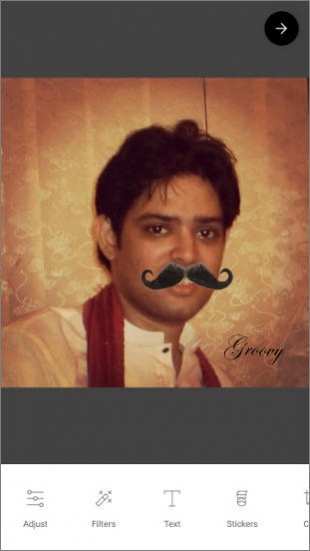
The Collage Template feature of Instant Pic Frames offers different categories of collage templates to you. These templates help you in creating photo cards for different occasions. Be it Christmas, birthdays or anniversaries, you can create the perfect photo card to send to your loved ones using these collage templates. You need to download the template first before choosing the text or picture of your choice to personalize it. There are various stickers on offer in this app as well which can be found in the Sticker's Collection. You will have to download the stickers first before applying them to your selfies and photos. There is an option available to add text to the photos in multiple font styles, colors and sizes too.
Features
- User-friendly interface
- Intuitive design and layout
- A wide range of grids and layouts to choose from
- Option available for editing the grids
- Edit individual photos in the photo collage
- Try different colors and patterns for creating your own photo frames
- Various collage templates available
- Collage templates classified into multiple categories
- An extensive collection of stickers to use
- Option for adding text to the photos
- Share photos on social media platforms
Conclusion
Instant Pic Frames is an app designed for people who love experimenting with their photos and selfies and framing them into exquisite photo frames. It offers a wide variety of layouts and grids for making photo collages and provides various collage templates for utilizing their photos in a more meaningful manner. It is definitely an app worth having on your phone if you like making your photos memorable.
Our Recommendations